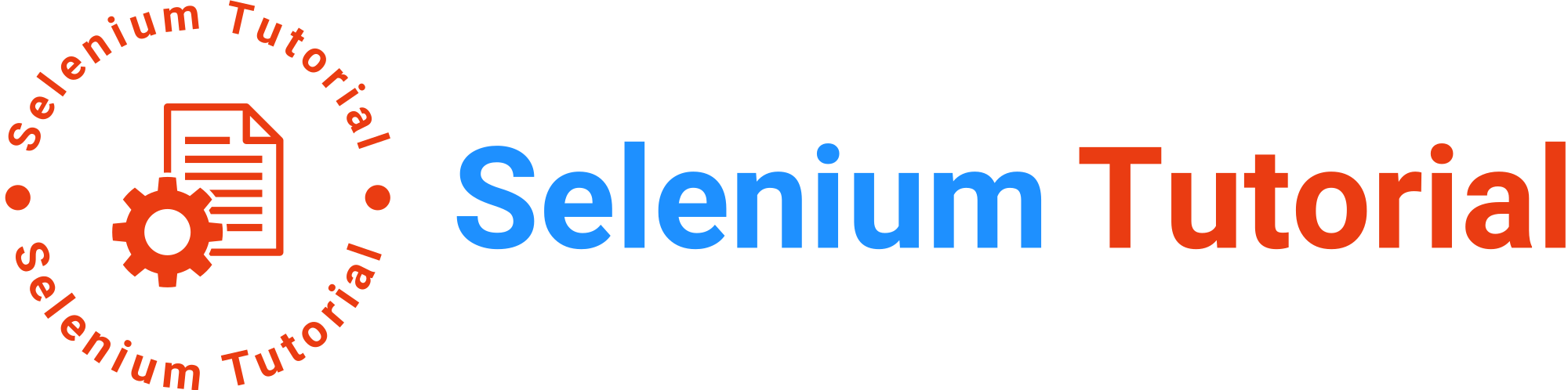In this Selenium tutorial, you will learn How to get title of page in selenium java. The guide includes real-time code examples to help you understand and implement the process effectively.
import org.openqa.selenium.WebDriver;
import org.openqa.selenium.chrome.ChromeDriver;
import io.github.bonigarcia.wdm.WebDriverManager;
public class LaunchChromeBrowser {
public static void main(String[] args) {
// Set the path to the ChromeDriver executable
WebDriverManager.chromedriver().setup();
// Create an instance of the ChromeDriver
WebDriver driver = new ChromeDriver();
//Delete all cookies.
driver.manage().deleteAllCookies();
//Maximize the browser.
driver.manage().window().maximize();
// Navigate to a website
driver.get("https://opensource-demo.orangehrmlive.com/web/index.php/auth/login");
// Perform further actions or tests...
// Verify that the title of the page
String expTitle = "OrangeHRM";
String actTitle = driver.getTitle();
if(actTitle.equalsIgnoreCase(expTitle)) {
System.out.println("Test Case Pass");
}else {
System.out.println("Testcase failed");
}
// Close the browser
driver.quit();
}
}